The Print Spooler service is a default service on Windows Servers and is set to run at startup. There are a number of attacks that are enabled by having the Print Spooler service running on Domain Controllers (ex.: Printer Bug: https://adsecurity.org/?p=4056)
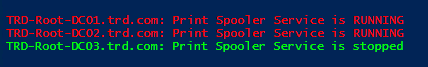
At this point it’s best to configure a GPO to disable the Print Spooler service on Domain Controllers (2nd & 3rd screenshot show the GPO settings). There shouldn’t be anything affected by this change. No one should be using their Domain Controller as a print server and the only thing this service does by default is manage automatic Printer object pruning, but there needs to be a GPO to configure this. We have only seen this a total of 2 times over 8 years of performing Active Directory Security Assessments (ADSAs)
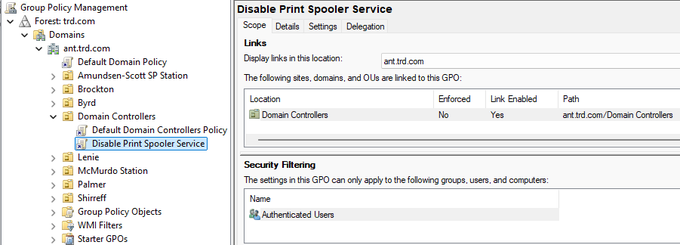
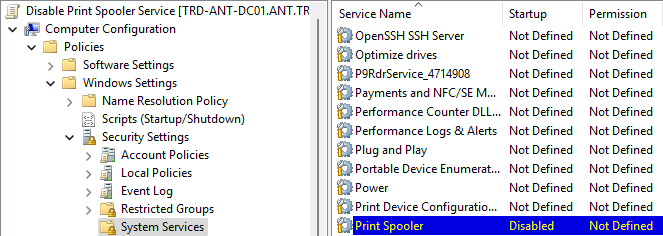
PowerShell code to check if the Print Spooler service is running in the current domain (requires DC admin rights, so domain Administrator or equivalent):
$Domain = $env:userdnsdomain
$DomainDC = (Get-ADDomainController -Discover -DomainName $Domain).Name
$DomainDCs = Get-ADDomainController -Filter * -Server $DomainDC | Sort HostName
ForEach ($DomainDCItem in $DomainDCs)
{
$ServiceStatusArray = Get-service -Name 'spooler' -ComputerName $DomainDCItem.HostName
switch ($ServiceStatusArray.Status)
{
"Running" { Write-host "$($DomainDCItem.HostName): Print Spooler Service is RUNNING" -ForegroundColor Red }
"Stopped" { Write-host "$($DomainDCItem.HostName): Print Spooler Service is stopped" -ForegroundColor Green }
default { Write-host "$($DomainDCItem.HostName): Test failed" -ForegroundColor Yellow }
}
}
Recent Comments