This is an addendum post to the original KMS info post with a bunch of useful info I gathered recently. Useful KMS and Windows activation commands: Change Windows 2008 R2 license key type from Retail to KMS activated: Slmgr /ipk 489J6-VHDMP-X63PK-3K798-CPX3Y Clear cached KMS host: Slmgr.vbs /ckms Disable KMS host caching: Slmgr.vbs /ckhc Flush local …
February 2014 archive
Feb 23 2014
Security Considerations for Active Directory (AD) Trusts
TechNet has an article on the Security Considerations for Active Directory (AD) Trusts. This is a must read to fully understand the issues with the security implications of trust configurations. Potential Threats to Interforest Trusts Security Settings for Interforest Trusts Minimum Administrative Credentials for Securing Trusts Trust Security and Other Windows Technologies Related Information …
Feb 13 2014
Microsoft Key Management Server (KMS) Details
KMS Introduction The Microsoft Key Management Server (KMS) is part of the Microsoft Volume Activation 2.0 solution managing Windows OS activation keys and performs activation for supported clients automatically. Starting with Windows Server 2008 & Windows Vista, Microsoft switched to an online activation system where every Windows OS requires activation. KMS shifts the activation requirement …
Feb 01 2014
Microsoft KMS Server
The KMS Server is the Key Management Server for Microsoft product activation, primarily OS activation. An organization can configure a KMS Server to service all activation requests in the enterprise. In order for the KMS Server to activate Windows 7, the easiest method is to install KMS on a Windows 2008 R2 server (Windows 2003 …

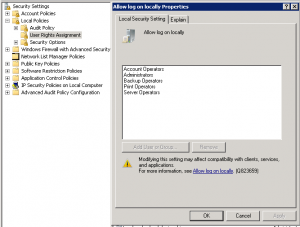
Recent Comments