Securing workstations against modern threats is challenging. It seems like every week there’s some new method attackers are using to compromise a system and user credentials. Post updated on March 8th, 2018 with recommended event IDs to audit. The best way to create a secure Windows workstation is to download the Microsoft Security Compliance Manager …
Tag: LAPS
Aug 15 2016
Microsoft LAPS Security & Active Directory LAPS Configuration Recon
Over the years, there have been several methods attempted for managing local Administrator accounts: Scripted password change – Don’t do this. The password is exposed in SYSVOL. Group Policy Preferences. The credentials are exposed in SYSVOL. Password vault/safe product (Thycotic, CyberArk, Lieberman, Quest, Exceedium, etc). Microsoft Local Administrator Password Solution (LAPS). LAPS Overview Microsoft’s …
Jan 27 2016
Active Directory Recon Without Admin Rights
A fact that is often forgotten (or misunderstood), is that most objects and their attributes can be viewed (read) by authenticated users (most often, domain users). The challenge is that admins may think that since this data is most easily accessible via admin tools such as “Active Directory User and Computers” (dsa.msc) or “Active Directory …
Jan 01 2016
Attack Methods for Gaining Domain Admin Rights in Active Directory
There are many ways an attacker can gain Domain Admin rights in Active Directory. This post is meant to describe some of the more popular ones in current use. The techniques described here “assume breach” where an attacker already has a foothold on an internal system and has gained domain user credentials (aka post-exploitation). The …
Dec 28 2015
Finding Passwords in SYSVOL & Exploiting Group Policy Preferences
At Black Hat and DEF CON this year, I spoke about ways attackers go from Domain User to Domain Admin in modern enterprises. Every Windows computer has a built-in Administrator account with an associated password. Changing this password is a security requirement in most organizations, though the method for doing so is not straight-forward. A …

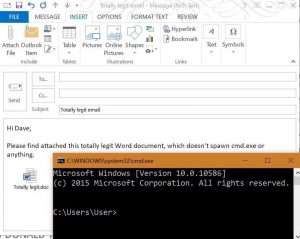
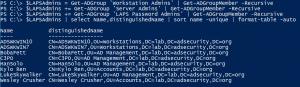

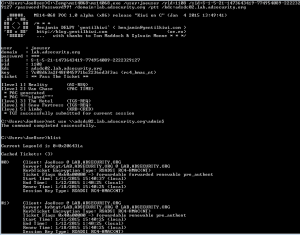

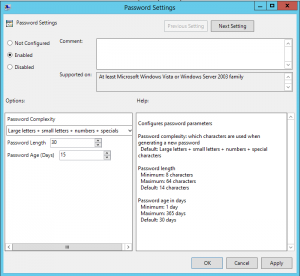
Recent Comments