Windows Server 2019 has several new features, though nothing in this list is related to AD. Note that there is no Windows Server 2019 AD Forest/Domain Functional Level.
There are no new features for Active Directory in Windows Server 2019 except one performance update which doesn’t affect most deployments. This update is related to an updated algorithm that better supports the ESE version store on DCs. Ryan Ries describes this on the Ask DS blog:
The intent of the first section of this article is to discuss how Active Directory’s sizing of the ESE version store has changed in Server 2019 going forward. The second section of this article will discuss some basic debugging techniques related to the ESE version store.
Active Directory, also known as NT Directory Services (NTDS,) uses Extensible Storage Engine (ESE) technology as its underlying database.
One component of all ESE database instances is known as the version store. The version store is an in-memory temporary storage location where ESE stores snapshots of the database during open transactions. This allows the database to roll back transactions and return to a previous state in case the transactions cannot be committed. When the version store is full, no more database transactions can be committed, which effectively brings NTDS to a halt.
In 2016, the CSS Directory Services support team blog, (also known as AskDS,) published some previously undocumented (and some lightly-documented) internals regarding the ESE version store. Those new to the concept of the ESE version store should read that blog post first.
In the blog post linked to previously, it was demonstrated how Active Directory had calculated the size of the ESE version store since AD’s introduction in Windows 2000. When the NTDS service first started, a complex algorithm was used to calculate version store size. This algorithm included the machine’s native pointer size, number of CPUs, version store page size (based on an assumption which was incorrect on 64-bit operating systems,) maximum number of simultaneous RPC calls allowed, maximum number of ESE sessions allowed per thread, and more.
Since the version store is a memory resource, it follows that the most important factor in determining the optimal ESE version store size is the amount of physical memory in the machine, and that – ironically – seems to have been the only variable not considered in the equation!
The way that Active Directory calculated the version store size did not age well. The original algorithm was written during a time when all machines running Windows were 32-bit, and even high-end server machines had maybe one or two gigabytes of RAM.
As a result, many customers have contacted Microsoft Support over the years for issues arising on their domain controllers that could be attributed to or at least exacerbated by an undersized ESE version store. Furthermore, even though the default ESE version store size can be augmented by the “EDB max ver pages (increment over the minimum)” registry setting, customers are often hesitant to use the setting because it is a complex topic that warrants heavier and more generous amounts of documentation than what has traditionally been available.
The algorithm is now greatly simplified in Server 2019…”
Deep Dive: Active Directory ESE Version Store Changes in Server 2019

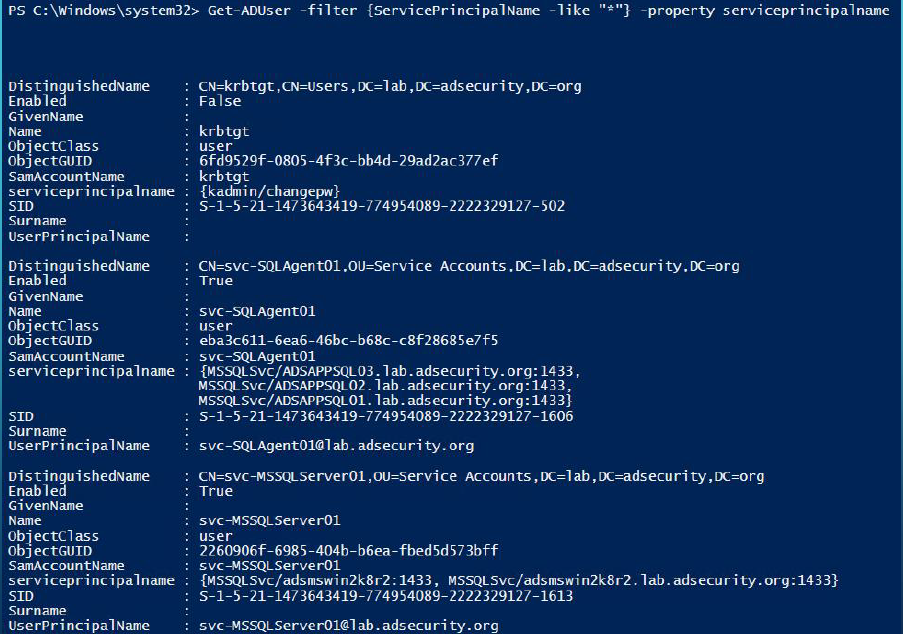






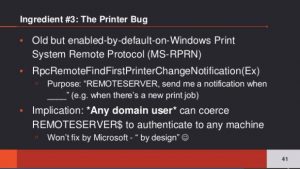


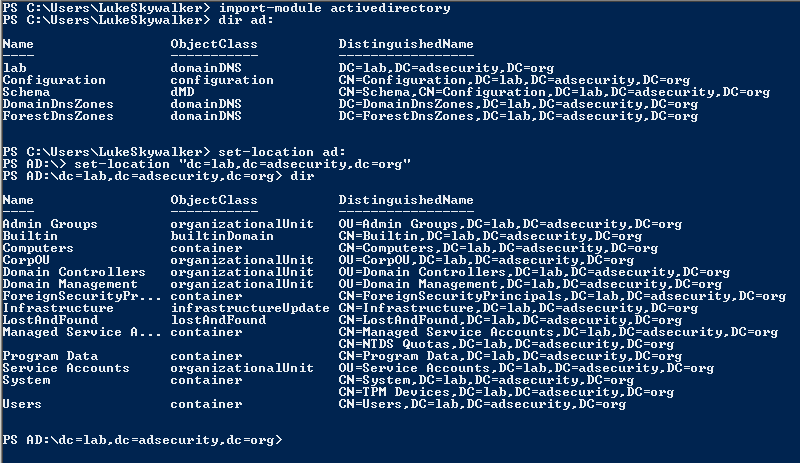
Recent Comments