Active Directory leverages the Kerberos protocol for authentication. The vulnerability patches an issue with how the Domain Controller validates group membership in Kerberos tickets (hint: the ticket is always validated by the DC if the checksum is set to certain values). Microsoft KB3011780 patches this issue.
According to Microsoft: “When this security bulletin was issued, Microsoft was aware of limited, targeted attacks that attempt to exploit this vulnerability.”
Note that Windows Server 2012 impact is less vulnerable than previous Windows versions (i.e., it’s much harder to exploit on Windows Server 2012/2012R2), but all Domain Controllers should be patched ASAP, starting with DCs running Windows Server 2008R2 and below. Patch servers next and workstations last to support “defense-in-depth.” Additionally, Azure Active Directory doesn’t expose Kerberos over any external interface and is not affected by this vulnerability.
MS14-068 References:
Get Domain Controller patch status with this sample PowerShell script: Get-DCPatchStatus (rename file extension to .ps1)
As of December 4th, 2014, there is Proof of Concept (POC) code posted that exploits MS14-068 by Sylvain Monné by using Python to interact with an unpatched DC generating the invalid Kerberos ticket and then Mimikatz to use the ticket.
UPDATE: I have successfully tested the MS14-068 exploit in my lab and posted detailed information including WireShark pcaps and DC event logs.
Kerberos TGT PAC Invalid PAC Signature Checksum validation Issues in MS14-068:
Benjamin Delpy (author of Mimikatz) describes the actual vulnerability with how the PAC signature is checked during his presentation at Passwords 2014 (2 video from the top). I extracted the relevant slide from this presentation (shown below).
There were issues with PAC signature validation in 2011, so going back and looking at MS11-013 is a good start to dig in and see what the actual issue is with MS14-068’s issue with invalid PAC signature checksum validation.
According to his presentation, Benjamin notes the following:
- Before the MS11-013 patch, the PAC signature was valid if the checksum size was less than or equal to 20 (checksum <= 20)
- After the MS11-013 patch, the PAC signature was valid if the checksum size was less than or equal to 20 (checksum <= 20) and the checksum is KEYED.
- After MS14-068 patch, Microsoft added an additional verification step to ensure the checksum type is KRB_CHECKSUM_HMAC_MD5 (or AES in NT6)
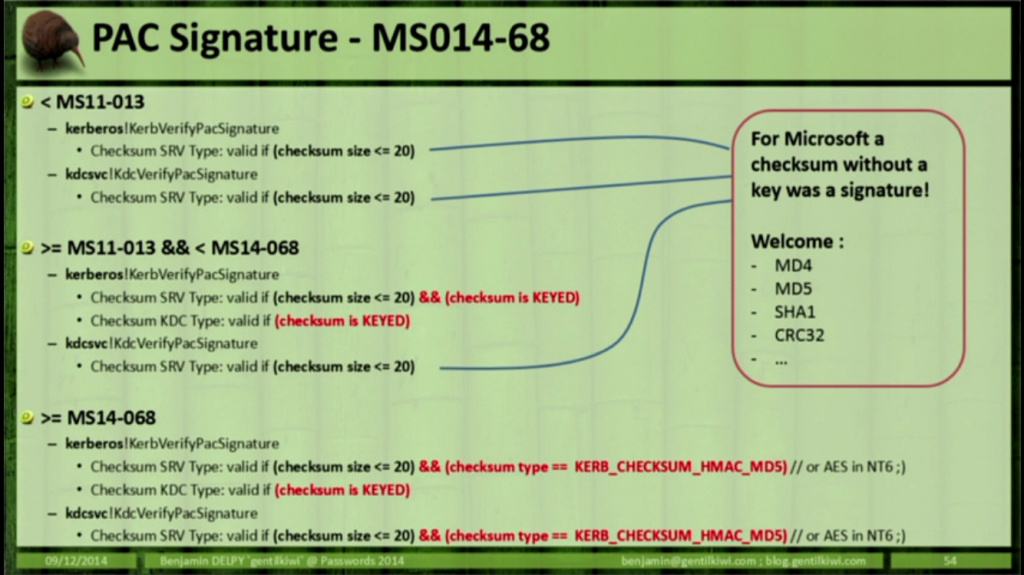
Here’s how Kerberos works (in a nutshell):
Ticket Granting Ticket (aka logon ticket)
1. Joe User logs on with his Active Directory user name and password to a domain-joined computer (usually a workstation). The computer takes the user’s password and runs a one way function (OWF) creating a hash of the password (typically the NTLM hash). Hashing the password is like taking a steak and running it through a meat grinder. The ground beef that is the result can never be reassembled back into the same steak we started with.
This is used to handle all Kerberos requests for the user (as well as other authentication methods such as NTLM).
2. Kerberos authentication is initiated by sending a timestamp (PREAUTH data) encrypted with the user’s password-based encryption key (password NTLM hash).
3. The user account (JoeUser@adsecurity.org) requests a Kerberos service ticket (TGT) with PREAUTH data (Kerberos Authentication Service Request or AS-REQ).
4. The Domain Controller’s Kerberos service (KDC) receives the authentication request, validates the data, and replies with a TGT (Kerberos AS-REP). The TGT has a Privileged Attribute Certificate (PAC) which contains all the security groups in which the user is a member. The TGT is encrypted and signed by the KDC service account (KRBTGT) and only the domain KRBTGT account can read the data in the TGT.
[The vulnerability exists where the PAC is not correctly validated and the exploit requests a TGT without a PAC]
At this point, the user has a valid TGT which contains the users group membership and is used to prove the user is who they claim to be in further conversations with a Domain Controller (KDC). The TGT is sent to the Domain Controller every time a resource ticket is requested.
Ticket Granting Service ticket (aka resource access ticket)
5. When the user wants to access an AD resource (a file share for example), the user’s TGT from step 4 is presented to a Domain Controller (KDC) as proof of identity with a request for a resource ticket to a specific resource (Service Principal Name). The DC determines if the TGT is valid by checking the TGT’s signature and if valid, generates a resource access ticket (TGS) signed/encrypted with the KRBTGT account and a part encrypted with the Kerberos service account’s session key which the destination service uses to validate the TGS.
Note: The DC doesn’t validate the user has the appropriate access to the service, it only validates the TGT and builds a TGS based on the TGT information.
6. The resource service ticket (TGS) is sent to the user by the Domain Controller and is used for authentication to the resource. At this point, all communication has been between the user’s computer and the Domain Controller (KDC).
7. The user’s computer sends the user’s resource service ticket (TGS) to the service on the resource computer. If the destination service is a file share, the TGS is presented to the CIFS service for access.
8. The destination service (CIFS in this example) validates the TGS by ensuring it can decrypt the TGS component encrypted with the service’s session key. The service may send the TGS to a DC (KDC) to validate the PAC to ensure the user’s group membership presented is accurate. The service reviews the user’s group membership to determine what level of access, if any, the user has to the resource.
PAC Validation described in the blog post Understanding Microsoft Kerberos PAC Validation:
The Privilege Account Certificate (PAC) is an extension element of the authorization-data field contained in the client’s Kerberos ticket. The PAC structure is defined in [MS-PAC] and conveys authorization data provided by domain controllers (DCs) in an Active Directory-enabled domain. It contains information such as security identifiers, group membership, user profile information, and password credentials.
Note: This does not solve the Golden Ticket or Silver Ticket issues since those are technically valid Kerberos tickets.
The Kerberos Golden Ticket is a valid TGT Kerberos ticket since it is encrypted/signed by the domain Kerberos account (KRBTGT). This crafted TGT requires an attacker to have the Active Directory domain’s KRBTGT password hash (typically dumped from a Domain Controller). Mimikatz fully supports generating Golden Tickets.
The Kerberos Silver Ticket is a valid Ticket Granting Service (TGS) Kerberos ticket since it is encrypted/signed by the service account configured with a Service Principal Name for each server the Kerberos-authenticating service runs on. While a Golden ticket is encrypted/signed with the KRBTGT, a Silver Ticket is encrypted/signed by the service account (computer account credential extracted from the computer’s local SAM or service account credential). We know from the Golden Ticket attack (described above) that the PAC isn’t validated for TGTs until they are older than 20 minutes. Most services don’t validate the PAC (by sending the TGS to the Domain Controller for PAC validation), so a valid TGS generated with the service account password hash can include a PAC that is entirely fictitious – even claiming the user is a Domain Admin without challenge or correction. Mimikatz fully supports generating Silver Tickets.
Since service tickets are identical in format to TGTs albeit with a different service name, all you need to do is specify a different service name and use the RC4 (NTLM hash) of the account password (either the computer account for default services or the actual account) and you can now issue service tickets for the requested service. Note: You can also use the AES keys if you happen to have them instead of the NTLM key and it will still work 
It is worth noting, that services like MSSQL, Sharepoint, etc will only allow you to play with those services. The computer account will allow access to CIFS, service creation, and a whole host of other activities on the targeted computer. You can leverage the computer account into a shell with PSEXEC and you will be running as system on that particular computer. Lateral movement is then a matter of doing whatever you need to do from there

Continue reading
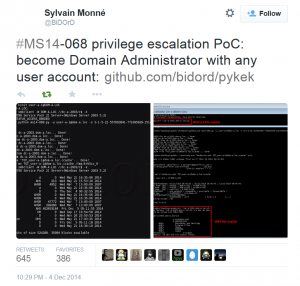 Note that the POC is effective against Domain Controllers running Windows Server 2008 R2 and earlier. Microsoft noted in the patch release that “Windows Server 2012 impact is less vulnerable than previous Windows versions (i.e., it’s much harder to exploit on Windows Server 2012/2012R2)”
Note that the POC is effective against Domain Controllers running Windows Server 2008 R2 and earlier. Microsoft noted in the patch release that “Windows Server 2012 impact is less vulnerable than previous Windows versions (i.e., it’s much harder to exploit on Windows Server 2012/2012R2)”

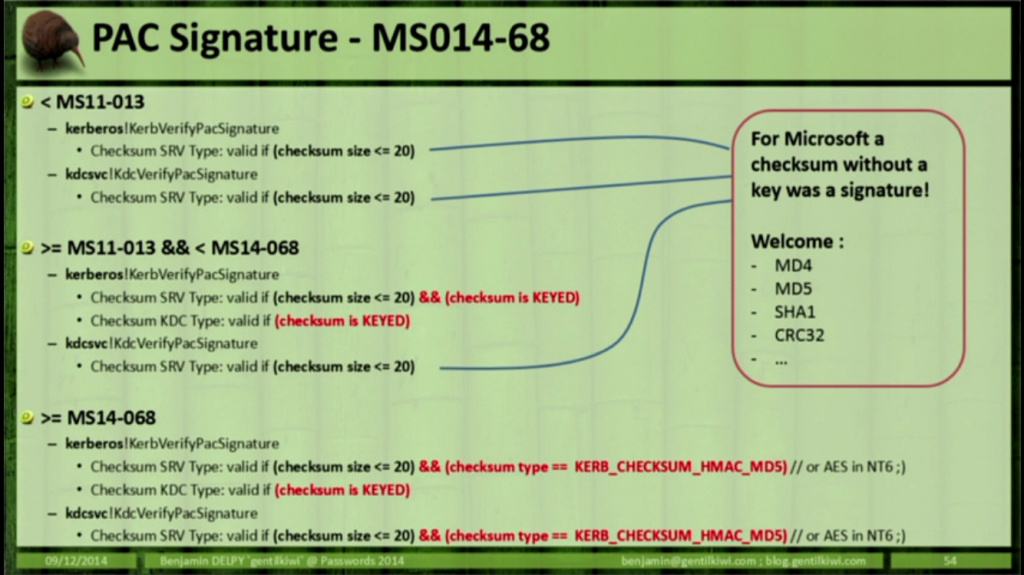
Recent Comments