SSL used to be the foremost method for securing web communications until around 1999 when TLS 1.0 was released.
BEAST demonstrated inherent flaws in the aging SSL 3 protocol (RC4!). Now, POODLE demonstrates that SSL3 needs to be disabled on the client AND server side.
Note that the chance of this specific issue being the one that compromises your computer is minimal. In order for this issue to be properly exploited, the attacker would likely need to get code to execute in the browser session. This may or may not be easier to exploit in non-browser based implementations.
Google posted the following on this issue:
SSL 3.0 is nearly 18 years old, but support for it remains widespread. Most importantly, nearly all browsers support it and, in order to work around bugs in HTTPS servers, browsers will retry failed connections with older protocol versions, including SSL 3.0. Because a network attacker can cause connection failures, they can trigger the use of SSL 3.0 and then exploit this issue.
Disabling SSL 3.0 support, or CBC-mode ciphers with SSL 3.0, is sufficient to mitigate this issue, but presents significant compatibility problems, even today. Therefore our recommended response is to support TLS_FALLBACK_SCSV. This is a mechanism that solves the problems caused by retrying failed connections and thus prevents attackers from inducing browsers to use SSL 3.0. It also prevents downgrades from TLS 1.2 to 1.1 or 1.0 and so may help prevent future attacks.
Google Chrome and our servers have supported TLS_FALLBACK_SCSV since February and thus we have good evidence that it can be used without compatibility problems. Additionally, Google Chrome will begin testing changes today that disable the fallback to SSL 3.0. This change will break some sites and those sites will need to be updated quickly.
In the coming months, we hope to remove support for SSL 3.0 completely from our client products.
US CERT’s write-up:
Systems Affected
All systems and applications utilizing the Secure Socket Layer (SSL) 3.0 with cipher-block chaining (CBC) mode ciphers may be vulnerable. However, the POODLE (Padding Oracle On Downgraded Legacy Encryption) attack demonstrates this vulnerability using web browsers and web servers, which is one of the most likely exploitation scenarios.
Overview
US-CERT is aware of a design vulnerability found in the way SSL 3.0 handles block cipher mode padding. The POODLE attack demonstrates how an attacker can exploit this vulnerability to decrypt and extract information from inside an encrypted transaction.
Description
The SSL 3.0 vulnerability stems from the way blocks of data are encrypted under a specific type of encryption algorithm within the SSL protocol. The POODLE attack takes advantage of the protocol version negotiation feature built into SSL/TLS to force the use of SSL 3.0 and then leverages this new vulnerability to decrypt select content within the SSL session. The decryption is done byte by byte and will generate a large number of connections between the client and server.
While SSL 3.0 is an old encryption standard and has generally been replaced by Transport Layer Security (TLS) (which is not vulnerable in this way), most SSL/TLS implementations remain backwards compatible with SSL 3.0 to interoperate with legacy systems in the interest of a smooth user experience. Even if a client and server both support a version of TLS the SSL/TLS protocol suite allows for protocol version negotiation (being referred to as the “downgrade dance” in other reporting). The POODLE attack leverages the fact that when a secure connection attempt fails, servers will fall back to older protocols such as SSL 3.0. An attacker who can trigger a connection failure can then force the use of SSL 3.0 and attempt the new attack. [1]
Two other conditions must be met to successfully execute the POODLE attack: 1) the attacker must be able to control portions of the client side of the SSL connection (varying the length of the input) and 2) the attacker must have visibility of the resulting ciphertext. The most common way to achieve these conditions would be to act as Man-in-the-Middle (MITM), requiring a whole separate form of attack to establish that level of access.
These conditions make successful exploitation somewhat difficult. Environments that are already at above-average risk for MITM attacks (such as public WiFi) remove some of those challenges.
Impact
The POODLE attack can be used against any system or application that supports SSL 3.0 with CBC mode ciphers. This affects most current browsers and websites, but also includes any software that either references a vulnerable SSL/TLS library (e.g. OpenSSL) or implements the SSL/TLS protocol suite itself. By exploiting this vulnerability in a likely web-based scenario, an attacker can gain access to sensitive data passed within the encrypted web session, such as passwords, cookies and other authentication tokens that can then be used to gain more complete access to a website (impersonating that user, accessing database content, etc.).
Solution
There is currently no fix for the vulnerability SSL 3.0 itself, as the issue is fundamental to the protocol; however, disabling SSL 3.0 support in system/application configurations is the most viable solution currently available.
Some of the same researchers that discovered the vulnerability also developed a fix for one of the prerequisite conditions; TLS_FALLBACK_SCSV is a protocol extension that prevents MITM attackers from being able to force a protocol downgrade. OpenSSL has added support for TLS_FALLBACK_SCSV to their latest versions and recommend the following upgrades: [2]
OpenSSL 1.0.1 users should upgrade to 1.0.1j.
OpenSSL 1.0.0 users should upgrade to 1.0.0o.
OpenSSL 0.9.8 users should upgrade to 0.9.8zc.
Both clients and servers need to support TLS_FALLBACK_SCSV to prevent downgrade attacks.
Other SSL 3.0 implementations are most likely also affected by POODLE. Contact your vendor for details. Additional vendor information may be available in the National Vulnerability Database (NVD) entry for CVE-2014-3566 [3] or in CERT Vulnerability Note VU#577193.
The CSA describes the issue:
What’s the risk?
The danger arising from the POODLE attack is that a malicious actor with control of an HTTPS server or some part of the intervening network can cause an HTTPS connection to downgrade to the SSLv3 protocol. An attack against SSLv3’s CBC encryption schemes can then be used to begin decrypting the contents of the session. Essentially, POODLE could allow an attacker to hijack and decrypt the session cookie that identifies a cloud service user to a service like Twitter or Google, and then take over your accounts without needing your password.
How to protect your company’s data
We recommend disabling the SSLv3 protocol on all servers, relying only on TLSv1.0 or greater. Additionally, company browsers and forward proxies should disallow SSLv3 and likewise permit only TLSv1.0 or greater as a minimum SSL protocol version. Enterprises should also disable the use of CBC-mode ciphers. To patch retrying of failed connections, apply TLS_FALLBACK_SCSV option (e.g. http://marc.info/?l=openssl-dev&m=141333049205629&w=2).
Legacy applications relying solely on SSLv3 should be considered at-risk and vulnerable. Generic encryption wrapper software like Stunnel can be used as a workaround to provide encrypted TLSv1 tunnels.
References:

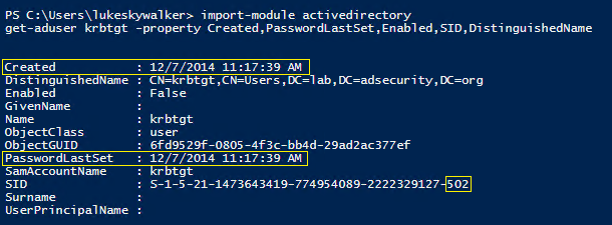
Recent Comments