In every Active Directory domain, there’s the default domain Administrator account. Here are some key items to check: PowerShell for current domain using the AD PowerShell cmdlets:
Tag: ActiveDirectorySecurityTip
Sep 16 2025
Active Directory Security Tip #4: Default/Built-In Active Directory Groups
There are several default/built-in privileged groups that should be reviewed: https://learn.microsoft.com/en-us/windows-server/identity/ad-ds/manage/understand-security-groups PowerShell Script leveraging the Active Directory PowerShell module: https://github.com/PyroTek3/Misc/blob/main/Get-ADBuiltInAdmins.ps1
Sep 15 2025
Active Directory Security Tip #3: Computer Accounts
Active Directory computers should be reviewed about once a year. Old operating systems can hold back security progress like keeping SMBv1 and NTLMv1 active. Inactive computers should be discovered and disabled when no longer in use (and eventually removed). The OperatingSystem & PasswordLastSet attributes are self-explanatory, though we can use the LastLogonDate which represents the …
Sep 14 2025
Active Directory Security Tip #2: Active Directory User Accounts
There are several different types of user accounts – at least how they are used. There are standard user accounts, service accounts, and admin accounts. There are numerous user account settings that can make them vulnerable. These configurations include: PowerShell code (using Active Directory PowerShell module):https://github.com/PyroTek3/Misc/blob/main/Get-VulnerableUserAccounts.ps1
Sep 12 2025
Active Directory Security Tip #1: Active Directory Admins
A critical part of Active Directory security is regularly reviewing your AD admins. The simplest way to do this is to recursively enumerate the membership of the domain Administrators group (that group’s members and all member group members). Check the AD Admins output for the following: PowerShell code (using Active Directory PowerShell modules):https://github.com/PyroTek3/Misc/blob/main/Get-ADAdmins.ps1
- 1
- 2

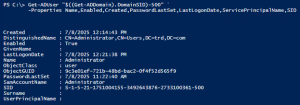




Recent Comments