There seems to be quite a bit of confusion when it comes to domain-joined computers and how/when they update their AD computer object (machine account) passwords. Here are a few key points on this process: The default domain policy setting configures domain-joined Windows 2000 (& up) computers to update their passwords every 30 days (default). …
Category: Technical Reference
Sep 01 2014
PowerShell Parameters
One of the most useful features in Powershell is Parameters. Microsoft has some excellent documentation on Powershell Parameters Some of my favorites: Default Parameter [Switch]$Enabled = $True Mandatory Parameter [parameter(Mandatory=$true)] [String]$Name Validate Parameter Options in a set [ValidateSet(“TCP”, “UDP”)] [string]$NewPortType Validate Parameter Options in a range (case INsensitive) [ValidateRange(1,65535)] [string]$NewPortNumber Add Parameter Aliases [alias(“PortScope”,”Scope”)] [string] …
Aug 30 2014
PowerShell: Drop (remove) the last character from a string
Drop (remove) the last character from a string: $ComputerName = ‘DCCOMP01$’ $ComputerName = $ComputerName.Substring(0,$ComputerName.Length-1) $ComputerName Result is “DCCOMP01″. This works especially well when the last character is a special PowerShell reserved one like “$”.
Aug 27 2014
Installing Kali Linux on Windows 8 Hyper-V
Installing Kali Linux on Windows 8 Hyper-V (Windows 8.1 includes improvements to the Hyper-V platform) Installing Hyper-V: Requirement: Windows 8 Pro or Windows 8 Enterprise which include Client Hyper-V. Requirement: Your computer processor must support virtualization technology (VT), though most processors in the past 5 years support VT (pretty much all Intel i-series processors, i3, …
Aug 25 2014
Microsoft Enhanced Mitigation Experience Toolkit (EMET) 5 Protection Methods
Microsoft Enhanced Mitigation Experience Toolkit (EMET) v5 security technology which I outlined in a previous post has several protection methods which will be detailed here. According to my sources at Microsoft 😉, EMET can be installed on workstations and servers (testing is always highly recommended before placing in production). Given the tremendous security improvements when …
Aug 20 2014
Microsoft EMET 5 Released
Microsoft’s EMET (Enhanced Mitigation Experience Toolkit) is a free download from Microsoft that enhances Windows security by preventing common malware and exploitation software methods. It does need to be well-tested before deployment, but there are several legacy Windows methods leveraged by malware to get into a system and take control. Installing EMET provides very strong protection …
Aug 15 2014
Removing an Orphan (inactive) Active Directory Domain
Removing an Orphan (inactive) Active Directory Domain One of my customers has a forest with several domains, one of which hasn’t been used in a while (call it domain “RedShirt”). The 2 Domain Controllers in the domain, “RedShirt” both tombstoned. Yes, I know, how does that happen? ALWAYS monitor your environment. Since the domain hasn’t …
Aug 06 2014
PowerShell: One-liners to Get You Started
Some of the scenarios covered in the blog post: The server rebooted recently – who did it and when exactly? Is there an easy way to see if KB2862152 is installed? I need to backup all of the GPOs in the domain every day What are the IP settings on my system(s)? What are the …
Jul 30 2014
New 2012 SIDs cause lookup issues for older clients
The crux of the issue is that Windows Server 2012 (and above) introduce two new SIDs. The problem is that Windows 7 and Windows Server 2008 R2 clients do not know about these SIDs because when they (Windows 7 and 2008 R2) were written these particular SIDs didn’t exist. References: http://blogs.technet.com/b/askpfeplat/archive/2014/06/30/troubleshooting-windows-server-2012-r2-domain-controller-new-sids-a-real-world-example.aspx http://support.microsoft.com/kb/2830145
Jul 27 2014
RODC Trick: Remove a User’s Password from a RODC without forcing the user to change her password
TechNet (RODC FAQ) states: How can you clear a password that is cached on an RODC? There is no mechanism to erase passwords after they are cached on an RODC. If you want to clear a password that is stored on an RODC, an administrator should reset the password in the hub site. This way, …

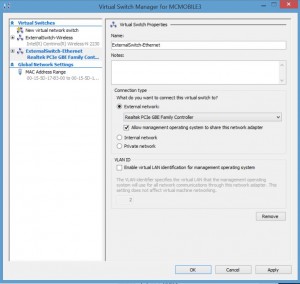
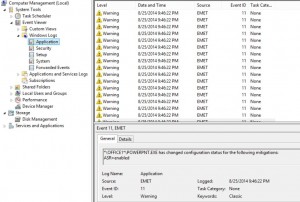
Recent Comments